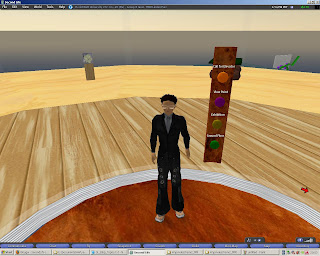I am sure that most people need some form of help or assistance while you are learning something, if you don't, you will be the lucky crowd, if you do, it's not like you are a total loser. It is very easy to get help since the internet technology had enhanced over the last decade. All you need to do is search the right terms in Google, and you can find a lot of things that you may not even imagine they would exist.
I found that it's useful to learn how to use Google properly when searching something, such as when I want to know how to resize prims, by typing in just 'resize prims second life' you may find some tutorial or articles how to do it already, but if yo don't want any articles contain the word 'resize' and 'prim' in different places, all you need to do is to add double quotes around the words that you are searching for e.g. "resize prims". Then the results will be a lot more accurate.
Examples:
Results from searching 'resize prims' on Google: click here
Results from searching ' "resize prims" ' on Google: click here
You can see the differences of the search results by searching things differently. I know this is not really all about learning second life, but I think people will find this useful when they want to search for particular tutorial or similar materials to learn second life.
If you are looking for some general second life help, please look at my last post, the wiki I've post are very helpful to all different level users, if still too hard for you to understand, try to search for 'second life tutorial for beginner' or 'second life beginner', you may find some useful tips and tutorials to help you learn about second life.
Uploading image(s)
Uploading images does cost money, but not an awful lot. I thought that it would cost me a lot of money, but it turns out converting real money (in the currency of US dollars) to Linden dollars is very easy and it doesn't cost that much. I've managed to buy 300 Linden Dollars for just under 2 USD.
To upload an image to use as a texture on SL is fairly easy. All you have to do click on File at the main top horizontal menu on second life, then choose upload image, select the file that u would like to upload, after confirmation, image file should be uploaded to your inventory under textures, then u can apply it to any prim you've built.
Streaming music to area of land
There are many places on SL has their own theme music, it can be done very easily, but also can be complicated, it all depends on how you would like the music / streaming audio file to be presented. I am going to introduce you the easiest way.
First you will need to host or upload your required audio file on the internet, anywhere that is public accessible. (or find a link to a legal source of the file / streaming audio file, e.g. Radio station). Then you will need to right-click on the ground of the area (which you have right to change land settings) and choose land info. then go to the media area by clicking on the appropriate tab on the top of the dialog box. Put the file URL in the box provided.